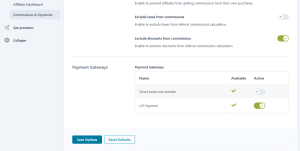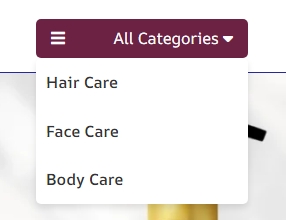Tracking orders is one of the most critical features of any e-commerce store, as it helps customers stay updated on their purchases. In this blog post, we’ll guide you through adding a custom functionality to your WooCommerce store that allows customers to track their orders using their phone number.
This functionality enhances the user experience by offering an additional tracking option, making it especially useful for customers who may have misplaced their order confirmation email.
Why Track Orders by Phone Number?
- Enhanced User Experience: Not everyone keeps track of order IDs. A phone number provides a simple and intuitive way to retrieve order details.
- Mobile-Friendly: With more users shopping via mobile devices, using phone numbers for order tracking aligns with modern user habits.
- Customer Satisfaction: It reduces customer frustration by providing an easy alternative to track orders.
How to Track Woocommerce Order by Billing Phone Number
To implement this feature, you can use the following code snippet as a WordPress shortcode. This snippet adds a form to your website that allows users to enter their order ID and billing phone number to track their order.
The Code
Below is the complete PHP code to add this feature to your WooCommerce store.
How to Use This Code
- Add the Code: Copy the code and paste it into your WordPress theme’s
functions.phpfile or use a custom plugin. - Add the Shortcode: Place the
[woocommerce_phone_order_tracking]shortcode on any page where you want to display the order tracking form. - Test the Functionality: Make a test order and try tracking it using the phone number you entered during checkout.
Conclusion
Tracking orders by phone number is a simple yet powerful feature that enhances customer satisfaction and user experience. With the provided code snippet, you can quickly implement this feature in your WooCommerce store. If you’re looking to elevate your e-commerce store’s capabilities, consider adding this functionality today!
For more WordPress tips, tricks, and tutorials, stay tuned to our blog. Feel free to leave a comment or reach out if you need help implementing this feature.
Happy coding! 🚀